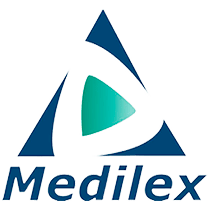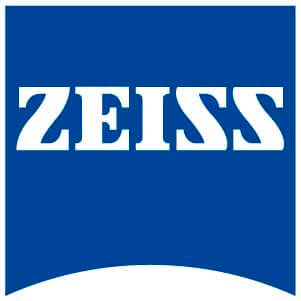
With frequency doubling technology. Proven to find early visual field loss. Quickly. Easily.
Operating a visual field instrument doesn’t get much easier than a Humphrey Matrix. It provides the ideal solution for busy practices for case detection and fast threshold testing. In addition to simplifying visual field testing, numerous studies show that frequency doubling perimetry can detect visual field loss missed by other methods.
- Validated clinical performance
Proven diagnostic performance in detecting early visual field loss. - 15% faster threshold testing on average and up to 70% faster for more advanced cases.
- Video eye monitoring and comfortable chin rest simplify patient alignment and fixation monitoring.
- Patient-friendly stimulus eliminates the need for trial lens correction in most patients.
Doubling the opportunity for early visual field loss detection
- Supra-threshold testing in only 35 seconds makes the FDT Perimeter the ideal in-office visual field screening device
- Easy to use means anyone on your staff can learn to operate the FDT in minutes
- Compact and lightweight (19 lbs) so you can use the perimeter almost anywhere and easily move it from room to room
- Clinically validated by numerous studies documenting its diagnostic performance
The Humphrey FDT Perimeter uses Frequency Doubling Technology to provide a clinically verified, fast and affordable means of detecting early visual field loss. The FDT is the ideal visual field screening device because it conducts supra-threshold testing in only 35 seconds per eye. Remarkably affordable, the FDT brings visual field testing to any size practice, even the smallest. In addition to fast supra-threshold testing, it also conducts threshold testing complete with statistical analysis in about 4 minutes. Visual field testing is a basic element in the standard of care for glaucoma management.
Practice-friendly, patient-friendly operation
The FDT Perimeter has easy-to-use features you expect from ZEISS products. Only the most minimal operator training is required because of the intuitive, 3-touch controls.
There’s no need for instrument or patient set-up. The FDT performs easily and dependably in ambient light so there’s no need to darken the room. Eye patches aren’t necessary either; trial lenses are only required beyond +/- 7 diopters.
FDT Perimeter fits anywhere, and everywhere, in your practice
The FDT’s low profile, small footprint and light weight make it the ideal visual field screener for practices where space is at a premium. Weighing in at only 19 lbs, it can be moved easily from room to room by any staff member. It can be used on most equipment tables. The FDT Perimeter can also be used in practices with other automated perimeters for initial testing.
Test Specifications | |
| Maximum Temporal Range (degrees) | 30 |
| Stimulus Duration | 300ms |
| Visual Field testing Distance | Infinity |
| Background illumination | 100 cd/m2 |
| Threshold test libraries | FDT Full Threshold: 24-2, 30-2, N-30, 10-2, Macula |
| Threshold test strategy | MOBS, ZEST |
| Screening test libraries | FDT Supra-threshold: N-30, 24-2 |
| Fixation control | Video eye monitoring, Heiji Krakau fixation method, Alternative fixation targets |
| Operator interface | LCD, keyboard |
| Stimulus | Frequency doubled sinusoidal gratings |
| Stimulus sizes | 2°, 5°, 10° |
| Printer | Native Generic PCL 3, PCL 5 and postscript support for local, shared and network printers |
| Test Storage | User-defined |
| Software Features | Glaucoma Hemified Test (GHT), Serial Filed Overview, Networking, FORUM Connectivity, DICOM Connectivity |
| Data storage, retrieval and analysis | 40 GB Hard Drive, USB, CD-R/W drive |
| Dimensions | |
| Height | 17” (43 cm) |
| Width | 12.2” (31 cm) |
| Depth | 33.5” (85 cm) |
| Weight | 37.5 lbs (17.4 kg) |
| Electrical requirements | 100 – 24 V, ~50/60 Hz, 200 VA max |
| Standards | Meets UL, CSA and CE standards |