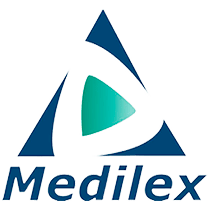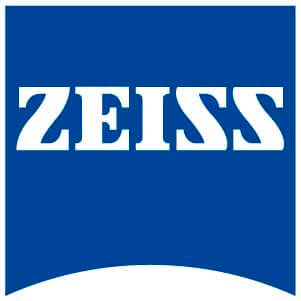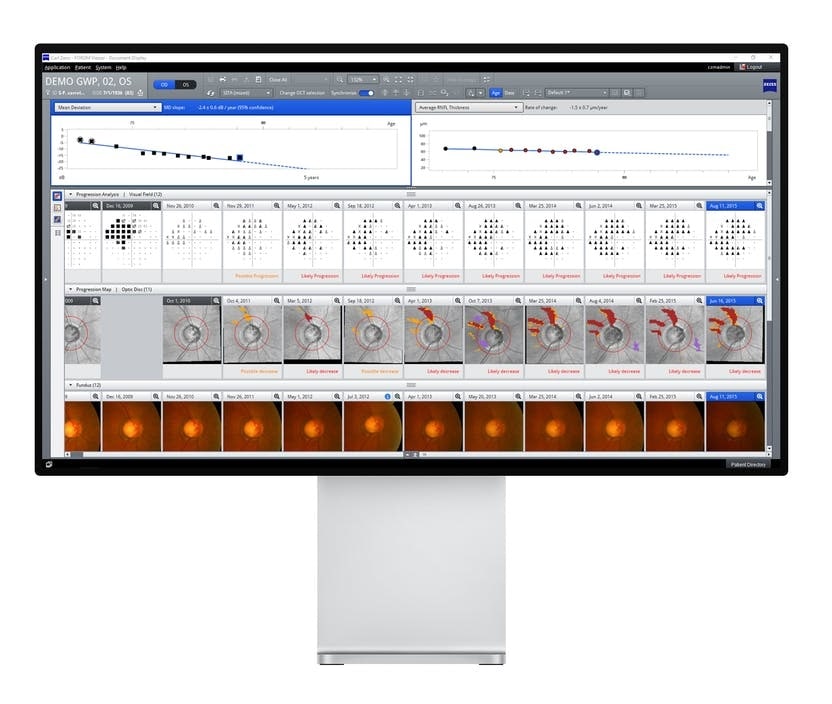The power of 100,000 scans per second
Monitor your patient’s progression, at-a-glance.
The Progression Summary displays a quick at-a-glance summary of a patient’s detected progression.
In one click, the Progression Summary intelligently configures the Structure-Function Guided Progression Analysis (GPA) to show specifically where progression has been detected.
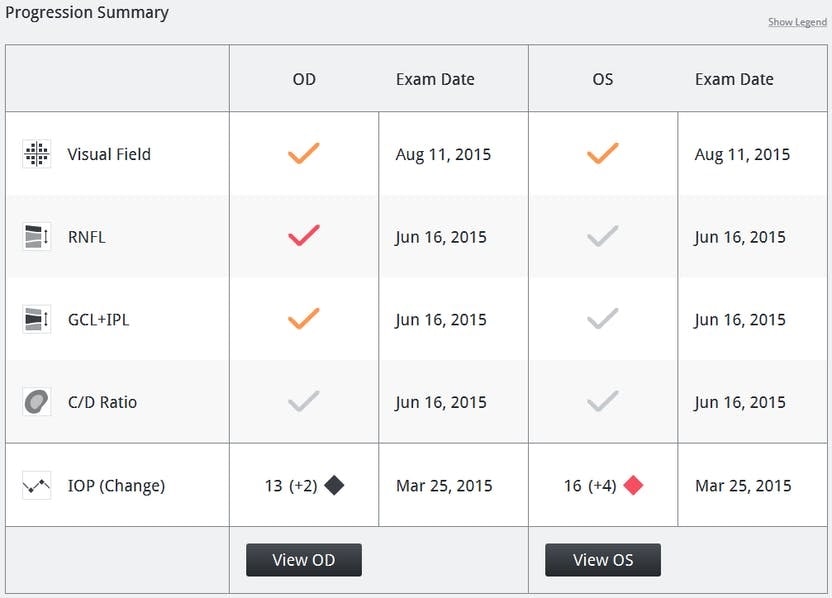
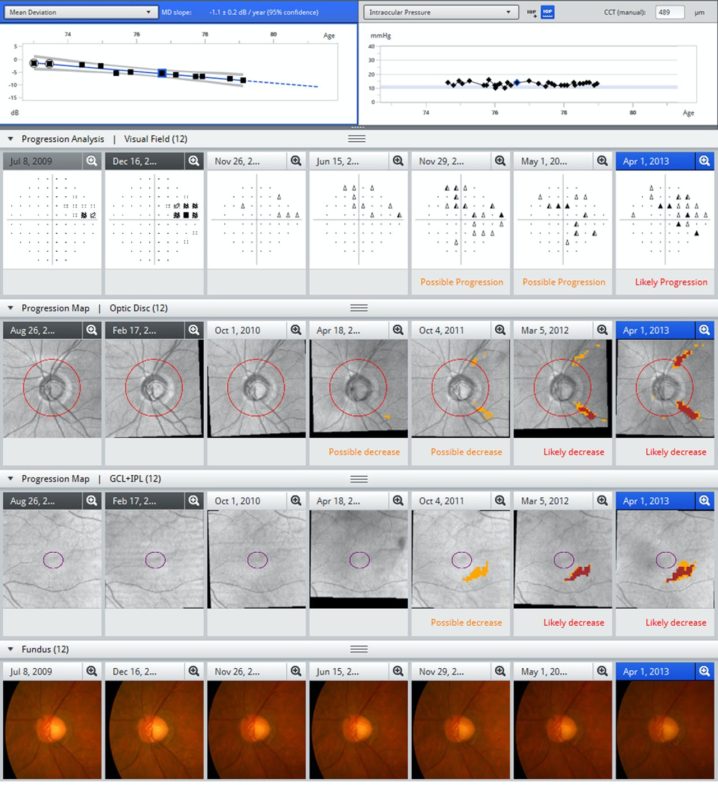
This case is courtesy of Aiko Iwase, MD – Tajimi Iwase Eye Clinic, Japan
Complete assessment based on a single display
Structure-Function GPA integrates all longitudinal patient data from CIRRUS, HFA, fundus images, and IOP.
Monitor your patient’s treatment:
Trend and Event Analysis for both structure and function shows progression over time.
Easily identify progression:
GPA flags and visualizes statistically significant change over time
Analyze across generations of data:
Multiple generations of CIRRUS and HFA data can be used together in GPA, assuring full data continuity
Know sooner than later
Preserving vision requires making the right decisions at the right time; making those decisions with confidence starts with detecting change as early as possible.
In this pre-perimetric case, structural change was detected by CIRRUS OCT 4 years prior to functional loss detection in the HFA visual fields; both modalities are essential in providing a full assessment.
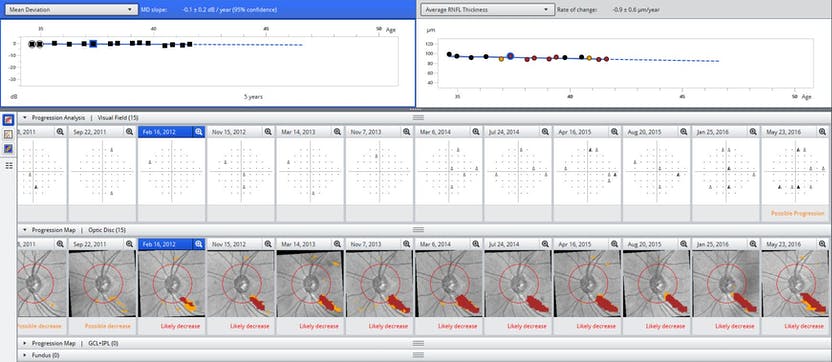
This case is courtesy of Christopher Kai-Shun Leung, MD – The Chinese University of Hong Kong
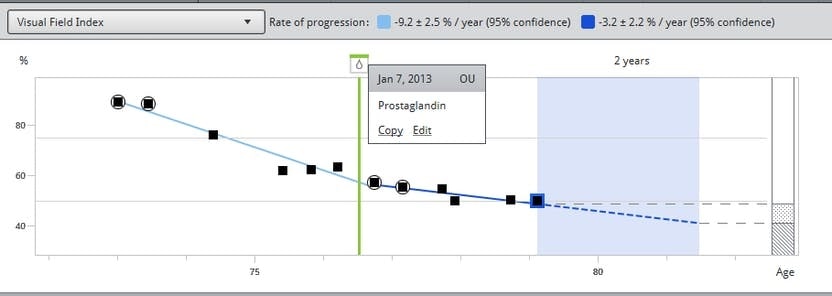
Respond with Confidence
Mark Important Clinical Events
Indicate intervention directly on patient trend analyses.
Customize GPA Parameters
Create dual baselines to monitor the rates of progression before and after intervention.